注意! 这个版本的文档是过时的,因为它描述了一个较老的SDK版本!请切换到最新SDK版本的文档。
Unigine::PhysicalNoise Class
| Header: | #include <UniginePhysicals.h> |
| Inherits: | Physical |
A PhysicalNoise class is used to simulate a force field affecting physical bodies and particles based on a volumetric noise texture. It creates an additional distribution flow specifying the force and the displacement direction for bodies and particles at each point of the force field.
Notice
Usage Example#
In this example a physical noise node and 50 boxes, each with a body and a shape, are created. Generated boxes fall down under the set gravity and are affected by the physical noise as they get into it.
In the AppWorldLogic.cpp file let us add the following code:
Source code (C++)
// AppWorldLogic.cpp
/* .. */
#include <UnigineGame.h>
#include <UnigineEditor.h>
#include <UnigineVisualizer.h>
#include <UniginePhysics.h>
#include <UniginePhysicals.h>
#include <UniginePrimitives.h>
using namespace Unigine;
using namespace Math;
// declaring a PhysicalNoise node
PhysicalNoisePtr physical_noise;
/// function, creating a named box having a specified size, color and transformation with a body and a shape
ObjectMeshDynamicPtr createBodyBox(char *name, vec3 size, float mass, vec4 color, Mat4 transform)
{
// creating geometry and setting up its parameters (name, material and transformation)
ObjectMeshDynamicPtr box = Primitives::createBox(size);
box->setWorldTransform(transform);
box->setMaterial("mesh_base", "*");
box->setMaterialParameter("albedo_color", color, 0);
box->setName(name);
// adding physics, i.e. a rigid body and a box shape with the specified mass
BodyRigidPtr body = BodyRigid::create(box->getObject());
body->addShape(ShapeBox::create(size)->getShape(), translate(vec3(0.0f)));
box->getBody()->getShape(0)->setMass(mass);
// setting the physical mask for the body
body->setPhysicalMask(1);
// releasing the node and passing it to the Editor as a run-time node
box->release();
Editor::get()->addNode(box->getNode(), 1);
return box;
}
/* .. */
int AppWorldLogic::init() {
// setting up physics parameters (gravity, linear and angular velocity)
Physics::get()->setGravity(vec3(0.0f, 0.0f, -1.0f));
Physics::get()->setFrozenLinearVelocity(0.1f);
Physics::get()->setFrozenAngularVelocity(0.1f);
// setting up player's parameters
Game::get()->getPlayer()->setWorldPosition(Vec3(0.0f, 90.0f, 70.0f));
Game::get()->getPlayer()->setDirection(vec3(0.0f, -1.0f, -0.7f), vec3(0.0f, 0.0f, -1.0f));
// creating a physical noise node with a size of 60x60x60
physical_noise = PhysicalNoise::create(vec3(60.0f));
// setting the force multiplier equal to 50
physical_noise->setForce(50.0f);
// setting the threshold distance
physical_noise->setThreshold(vec3(0.0f));
// setting the physical mask
physical_noise->setPhysicalMask(1);
//setting up noise texture generation parameters (scale, frequency, size)
physical_noise->setNoiseScale(0.2f);
physical_noise->setFrequency(4);
physical_noise->setImageSize(16);
// setting the sampling step equal to 20
physical_noise->setStep(vec3(20.0f));
// releasing the physical noise node and passing it to the editor as a run-time node
physical_noise->release();
Editor::get()->addNode(physical_noise->getNode(), 1);
// enabling the Visualizer to show our physical noise
Visualizer::get()->setEnabled(1);
//generating 50 boxes with rigid bodies and shapes assigned
for (int i = 0; i < 50; i++) {
Vec3 position = Vec3(Game::get()->getRandomDouble(-50.0f, 50.0f), Game::get()->getRandomDouble(-50.0f, 50.0f), 40.0f);
vec4 color = vec4(Game::get()->getRandomFloat(0.0f, 1.0f), Game::get()->getRandomFloat(0.0f, 1.0f), Game::get()->getRandomFloat(0.0f, 1.0f), Game::get()->getRandomFloat(0.0f, 1.0f));
createBodyBox("box", vec3_one, 1.0f, color, translate(position));
}
return 1;
}
int AppWorldLogic::update() {
// rendering visualizer for the physical noise node
physical_noise->renderVisualizer();
return 1;
}
/* .. */See Also#
- Article on Physical Noise to learn more about the parameters.
- A UnigineScript API sample <UnigineSDK>/data/samples/physicals/noise_00
PhysicalNoise Class
Members
static PhysicalNoisePtr create ( const Math::vec3 & size )
Constructor. Creates a physical noise node of the specified size.Arguments
- const Math::vec3 & size - Physical noise box size in units.
Ptr<PhysicalNoise> cast( const Ptr<Node> & node )
Casts a PhysicalNoise out of the Node instance.Arguments
- const Ptr<Node> & node - Pointer to Node.
Return value
Pointer to PhysicalNoise.Ptr<PhysicalNoise> cast( const Ptr<Physical> & base )
Casts a PhysicalNoise out of the Physical instance.Arguments
- const Ptr<Physical> & base - Pointer to Physical.
Return value
Pointer to PhysicalNoise.void setForce( float force )
Sets the value of the force multiplier.Arguments
- float force - Force multiplier. The higher the value is, the higher the value of the resulting force that affects an object inside the physical noise node will be.
float getForce( )
Returns the value of the force multiplier.Return value
Force multiplier. The higher the value is, the higher the value of the resulting force that affects an object inside the physical noise node will be.void setFrequency( int frequency )
Sets the number of octaves for the Perlin noise texture generation.Notice
It is not recommended to change this parameter in run-time as the noise texture will be regenerated and the performance will decrease.
Arguments
- int frequency - Number of octaves for the Perlin noise texture generation. The minimum value is 1, the maximum value is 16. The higher the value is, the more details the noise texture has.
int getFrequency( )
Returns the number of octaves for the Perlin noise texture generation.Notice
It is not recommended to change this parameter in run-time as the noise texture will be regenerated and the performance will decrease.
Return value
Number of octaves for the Perlin noise texture generation. The minimum value is 1, the maximum value is 16. The higher the value is, the more details the noise texture has.Ptr<Image> getImage( )
Returns the noise texture image.Return value
Noise texture image.void setImageSize( int size )
Sets the size of the noise texture in pixels.Arguments
- int size - Size of the noise texture in pixels.
int getImageSize( )
Returns the size of the noise texture in pixels.Return value
Size of the noise texture in pixels.void setNoiseScale( float scale )
Sets the scale of the noise texture.Notice
It is not recommended to change this parameter in run-time as the noise texture will be regenerated and the performance will decrease.
Arguments
- float scale - Scale of the noise texture. The minimum value is 0, the maximum value is 1.
float getNoiseScale( )
Returns the scale of the noise texture.Return value
Scale of the noise texture. The minimum value is 0, the maximum value is 1.void setOffset( const Math::vec3 & offset )
Sets the sampling offset that will be used for pixel sampling from the noise texture.Notice
This parameter can be used to animate a force field in run-time.
Arguments
- const Math::vec3 & offset - Sampling offset along the X, Y and Z axes.
Math::vec3 getOffset( )
Returns the sampling offset that is used for pixel sampling from the noise texture.Notice
This parameter can be used to animate a force field in run-time.
Return value
Sampling offset along the X, Y and Z axes.void setSize( const Math::vec3 & size )
Sets the size for the physical noise node.Arguments
- const Math::vec3 & size - Size of the physical noise box in units. If a negative value is provided, 0 will be used instead.
Math::vec3 getSize( )
Returns the current size of the physical noise node.Return value
Size of the physical noise box in units.void setStep( const Math::vec3 & step )
Sets the sampling step that is used for pixel sampling from the noise texture.Notice
This parameter can be used to animate a force field in run-time.
Arguments
- const Math::vec3 & step - Sampling step size along the X, Y and Z axes.
Math::vec3 getStep( )
Returns the sampling step that is used for pixel sampling from the noise texture.Notice
This parameter can be used to animate a force field in run-time.
Return value
Sampling step size along the X, Y and Z axes.void setThreshold( const Math::vec3 & threshold )
Sets a threshold distance set for the physical noise node. The threshold determines the distance of gradual change from zero to full force value. This values are relative to the size of the physical noise box. It means that the threshold values should be less than the size of the physical noise box.
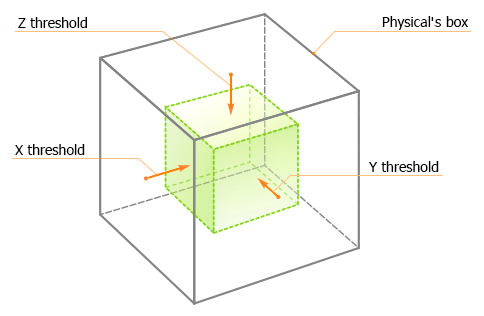
Arguments
- const Math::vec3 & threshold - Threshold distance along the X, Y and Z axes.
Math::vec3 getThreshold( )
Returns the threshold distance set for the physical noise node. The threshold determines the distance of gradual change from zero to full force value. This values are relative to the size of the physical noise box. It means that the threshold values should be less than the size of the physical noise box.Return value
int type( )
Returns the type of the node.Return value
PhysicalNoise type identifier.Last update:
2020-01-21
Help improve this article
(or select a word/phrase and press Ctrl+Enter)